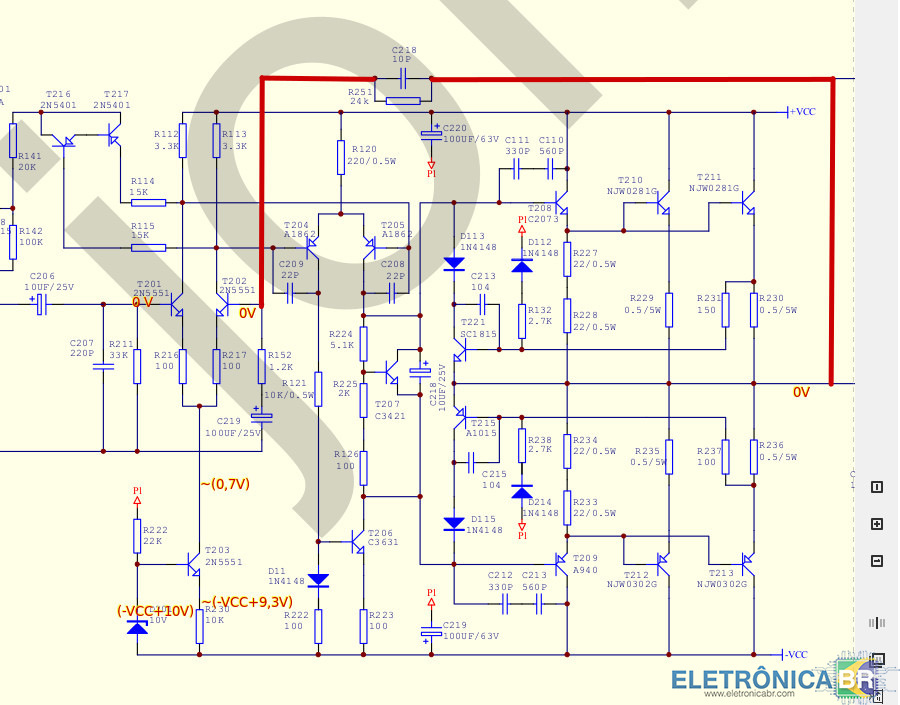warsztat
Membros-
Posts Por Dia
0.05 -
Posts
63 -
Registrado em
-
Última visita
-
Créditos EBR
90 [ Doar ]
Tipo de Conteúdo
Fórum
Downloads
Blogs
Galeria
Assinaturas
Calendário
Tudo que warsztat publicou
-

Amplificador-skp-max710-em curto
warsztat respondeu o tópico de Betinhodaeletronica em Identificação e Equivalência de Componentes
-

dúvida Notebook Sony Vaio PCG-61315L Placa MBX-223 M971
warsztat respondeu o tópico de Euler Campos Portes em Notebook's
MBX-223 ? #Editado#- 3 respostas
-
- 1
-

-
- sem brilho
- notebook
-
(mais 6)
Tags:
-

Programador de EEPROM Rs232 Porta COM PC
warsztat respondeu o tópico de Sandro importados Maceio em Projetos, Montagens e Mecatrônica
ponyprog in the com version programs with rs232 speeds, with large memory sizes you can drink coffee, I can not imagine using it for bios memory programming, I built the first SPI programmer according to project https://www.elvikom.pl/programator-pamieci-bios-flash-spi-out-of-technical-support-t309.html but saving the 8MB memory took a long time. sometimes the process has to be repeated with different variations of the memory images. I do not recommend using a COM or LPT port for this, better ch341- 27 respostas
-
- programador
- eeprom
-
(mais 2)
Tags:
-
HP Probook 4540S Visualizar Arquivo test OK Uploader warsztat Enviado 12-06-2021 Categoria HP & Compaq
-
images bin machine training Visualizar Arquivo memory images of training machine controllers (fitness), a sample asking if there is such a need and where to paste it, I have no idea if the same machines are overseas and if it is useful Uploader warsztat Enviado 07-06-2021 Categoria Montagens, projetos e afins
-
-
Dell Precision 5510 Visualizar Arquivo Dell Precision 5510 AAM0 LA-C361P Rev: 2.0 file to be verified Uploader warsztat Enviado 07-06-2021 Categoria Dell
-

devolvido Acer E1-471 DAZQSAMB6F1 Não Liga
warsztat respondeu o tópico de Italo Resende em Notebook's
in such cases it is worth checking the voltages with an oscilloscope, sometimes their strange values shown with the multimeter result from the excitation of the control system (KBC), the multimeter does not show pulses but the average, maybe it was so here regards all -

resolvido Acer E1-571 - LA-7912P Rev 1.0 - Não liga
warsztat respondeu o tópico de prcalemao em Casos resolvidos - Notebooks
I thought the same if PQ6 is replaced and the B + voltages and PQ6 gates are as shown in the Atoms diagram, + VSBP must be like B + or pQ6 is warming up then something heavy on + VSBP to ground, there are no miracles in electronics. if PQ6 OK check PC12, PR26 & PR27 pin1 PQ7 must go to ground if SPOK on 5V and PR28, PR34 & PC15 is OK -

resolvido Acer E1-571 - LA-7912P Rev 1.0 - Não liga
warsztat respondeu o tópico de prcalemao em Casos resolvidos - Notebooks
-
http://www.elenota.pl/datasheet-pdf/5971/Fairchild/BD243?sid=65bc0ae2ec49bf10ac2c2aed6e7e75d9 BD243C & BD244C TIP...C or BD...C 100V C-E or BD911/912
- 3 respostas
-
- 1
-

-
- substituto
- tip41c
-
(mais 1)
Tags:
-

resolvido Caixa amplificadora lenoxx ca 318b não funciona na opção Ac
warsztat respondeu o tópico de Vicente25 em Casos resolvidos -Ap Som, GPS, Gadgets e Tecnologia
is it this one? https://www.electronica-pt.com/esquema/audio/amplificadores-audio/sansui/lenoxx-ca-318b-67389/#google_vignette if yes check first C3 & C9 or replace better, check circuit D4 - R13 - pin 1,2 transformer T1 if no start check R10 - R11 -R12- 9 respostas
-
- 1
-

-
- caixa
- amplificadora
- (mais 4)
-

em análise Dell Optiplex 9020 AIO
warsztat respondeu o tópico de warsztat em Motherboards, PCs, All in One & Cia
any solutions ? after a long time with the new bios the diode stopped blinking orange, it is possible that the board has configured the RAM because it does not exist anymore this sygnal. still no picture.- 1 resposta
-
- optiplex 9020
- ipplp-az
-
(mais 3)
Tags:
-

devolvido Acer E1-471 DAZQSAMB6F1 Não Liga
warsztat respondeu o tópico de Italo Resende em Notebook's
try to identify which wires have shorted probability, most of the signal from super IO, page 22 in the schematic, connector CN1( note - ediddata, edidclk), if short circuit or less resistance on the signal lines maybe super IO is bad -

devolvido Acer E1-471 DAZQSAMB6F1 Não Liga
warsztat respondeu o tópico de Italo Resende em Notebook's
ItaloResende, is power supply on KBC and BIOS chip ? after connect the 19V power supply, PCH read SPI chip but KBC all manage I would use an oscilloscope to observe the power lines, maybe there are resets regards -
Hi friends, I have a case - Dell Optiplex 9020 AIO ipplp-az revA00,PCH = SR137, CPU = I5-4670S. After power on, system like boot (led hdd blinking) but no display. When I press button power + menu, dell test dispaly ok, on screen green, red, blue & another test pictures but normal start display black. I programm new bios but no sukcess. I moved old bios ME Region to new bios still bad, I tested RAM seems ok. I have not found a diagram, which pins of the display connector are transmit for identification? no screen on lvds or hdmi or vga the bios file I used : I used another bios but the same effect. Both bios, before I move ME Region an error code appears 3 & 7 flashes orange, on the dell website, the identification of this error is RAM configuration or RAM replacement. i tried to use other ram error the same. If i move ME Region from old bios the computer returns to its original state.
- 1 resposta
-
- optiplex 9020
- ipplp-az
-
(mais 3)
Tags:
-

devolvido Acer E1-471 DAZQSAMB6F1 Não Liga
warsztat respondeu o tópico de Italo Resende em Notebook's
https://www.ti.com/lit/ds/slusa78c/slusa78c.pdf?ts=1622487799655&ref_url=https%3A%2F%2Fwww.google.pl%2F page 15 SRN & SRP (pin 12 & pin13 PU1) input of a differential amplifier that measures the voltage drop on the PR166 through which the current to charge the battery goes. charging current control. yes, on pin12 and pin 13 the voltage is the same as on the battery relative to ground. maximum voltage = 6,5V when baterry charge full. PU1 will not charge the battery if it is not recognized by KBC (pin 5 & pin6 of the battery connector) -

bios Dell Optiplex 9020 AIO ipplp-az
warsztat respondeu o tópico de warsztat em Pedidos de esquemas ou bios de MotherBoards e All-in-One.
ok. I will do so. thankyou -

bios Dell Optiplex 9020 AIO ipplp-az
warsztat respondeu o tópico de warsztat em Pedidos de esquemas ou bios de MotherBoards e All-in-One.
Hi, I download this bios but not work, still no display, now led orange flashes 3 & 7,original bios no display but led blink white showing loading data from hdd? so it looked like code 3 & 7 orange indicates bad RAM board but i tested this RAM difrent computer shes work good. maybe I'm doing something wrong, maybe there is a procedure after rewriting the bios system? I moved ME from original bios to new one, no orange flashes but still no image on screen -

devolvido Acer E1-471 DAZQSAMB6F1 Não Liga
warsztat respondeu o tópico de Italo Resende em Notebook's
hi, is this the right scheme? if so, removing PR3 breaks the necessary value of acdetect (pin6 PU1). 8V on the PQ30 gate seems ok when the board is 19V powered. sorry if I made a mistake in identifying the schema. regards for all -

em análise Acer E1 471 DAZQSAMB6F1 REV F Liga e Desliga
warsztat respondeu o tópico de Kingeek_info em Notebook's
ok, i deleted it. i posted that link only for comparison with the schematic from the forum from which I can't download- 10 respostas
-
- acer
- dazqsamb6f1
-
(mais 2)
Tags:
-

resolvido Samsung sa300 Sa22300b m-A322B0GFA-1002.0 firmware - falta de comunicação nas entradas.
warsztat respondeu o tópico de felipegcosta em Casos resolvidos - Monitores e Projetores
try https://www.elektroda.pl/rtvforum/topic2842831.html#13677835 -

em análise Acer E1 471 DAZQSAMB6F1 REV F Liga e Desliga
warsztat respondeu o tópico de Kingeek_info em Notebook's
1. check converter 3 / 5V (PU9) 2. check power KBC 3. use oscilloscope 4. check charger (PU1) disconnet lcd & everyone all check resistance (to ground) all power line usually power of cpu starts later , reset less than one second (Estou com esse equipamento em minha bancada, onde a maquina liga e desliga rapidamente, 1 segundo ou menos.). RTC 32 KHz ok ? (Y3) regards- 10 respostas
-
- acer
- dazqsamb6f1
-
(mais 2)
Tags:
SOBRE O ELETRÔNICABR
Técnico sem o EletrônicaBR não é um técnico completo! Leia Mais...